Best free video editing software (transcript)
In this post I’ll give you my list of the best free video editing software. I’ll be talking about free and open source Linux-compatible programs, some of them also available for other OS’ such as Mac and Windows.
My selection includes both simple and complex video editors. Therefore I’ll look at them with that distinction in mind. I’ll briefly mention other alternatives as well, each of them with their own advantages, although I would not recommend them, at least for the time being, as daily free video editors.
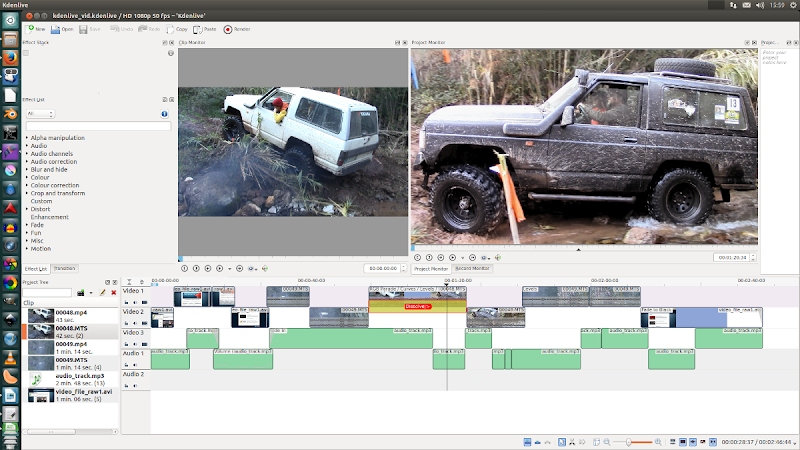
Professional FOSS video editors: Kdenlive and Cinelerra
As more professional-like options for video editing post-production I would recommend Kdenlive and Cinelerra. The former available for Linux, FreeBSD and Mac and the latter for GNU/Linux. Both programs offer a good range of advanced tools and can output excellent quality videos, especially if you take time to explore its full potential. The end result will be dictated by the editing creativity and the development of the project according to the programs guidelines on what’s the better workflow, for example, editing files in a software-friendly format.
Kdenlive has a modern, intuitive and flexible interface, more natively supported formats and additional tools such as effects and transitions whereas Cinlerra has a rather dated interface, however, highly customizable. It’s easy to make interface changes and adjust it to the project’s needs, a benefit of using Cinelerra, software that also comes with a very comprehensive image compositing tools. The bad thing about the program is the rather small list of natively supported formats, a shortcoming easily surpassed by transcoding the audio and video files to mp3 and mp4, respectively. After that extra task, editing will be a pleasure.
Stability-wise, Kdenlive and Cinelerra leave nothing to be desired. Enabling the autosave function will keep your work in an up-to-date backup. I’ve been using the latest stable versions and I don’t remember them crashing on me.

Mid-level FOSS video editors
If you are looking for a video editing software but not more advanced features or you are just starting out on video editing I would suggest PiTiVi or OpenShot. They are both available for Linux only but the second one will be released for Windows and Mac in the near future.
PiTiVi and OpenShot are mature enough, provide nice collections of effects and transitions as well as the basic functions of a simple video editor. Windows Movie Maker and iMovie users alike will find these programs very familiar thanks to their similar interface and editing experience.
PiTiVi offers simplicity above all else, good exporting presets and ease of use. However, that also limits the complexity of the editing.
At first glance you might think that OpenShot and PiTiVi are the same. Well, think again, because its potential is greater. It already benefits of compatibility with Blender and Inkscape, 3D text animation and other advanced functions such as keyframes, masks and layers composition.
Somewhere between PiTiVi and OpenShot is Shotcut, more advanced than the former but not as much as the latter. It’s definitely stable and the only one available for GNU/Linux, Mac and Windows. It has the most unique interface, perhaps strange at first, but extremely versatile. Shotcut’s simplicity is just apparent because when you start working with it you will quickly learn its potential, and even though it’s fairly new has been actively developed, thus setting high hopes for the future.
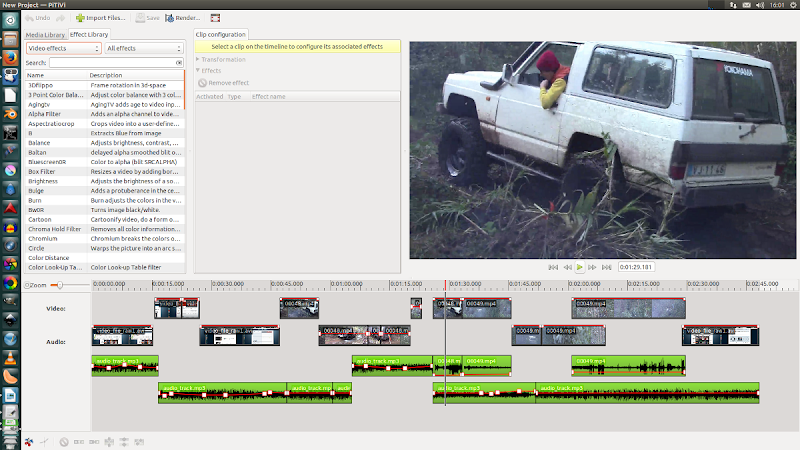
Conclusion
PiTivi is ideal for simple editing with a couple of extra features and that’s about it.
Shotcut is a multi-platform unique software with a good set of mid-level tools and great potential to be much more.
OpenShot can be used as simply as PiTiVi but also offers more advanced functions without the level of complexity of Kdenlive or Cinelerra.
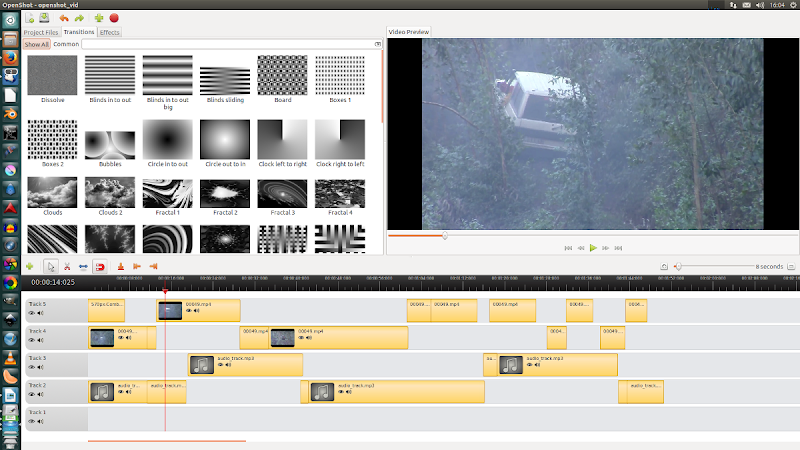
More free video editing software
The programs I mentioned until this point are all free and open source, but they are not the only options available.
For example, Blender now includes its own video sequence editor (VSE), great for frame-by-frame editing but not as good for bulk video editing.
Like Blender, Avidmux is also available for Linux, Windows and Mac. It’s a linear video editor with transcoding capabilities but very modest editing-wise. Other interesting open source projects to follow are LiVES, Flowblade, Lumiera (Cinelerra fork) and Novacut.
Finally, free but not open source, there’s Lightworks, for Windows and Linux (watch my Lightworks 11.5 review), Wax (Windows) and Kino (Linux), both inactive.
Currently there’s a good selection of free video editing software, from free and open source to freeware, simple or more advanced and for any operating system. GNU/Linux has a slight advantage due to its nature, however, as I pointed out before, a few projects are developing Windows and Mac versions to be released soon.
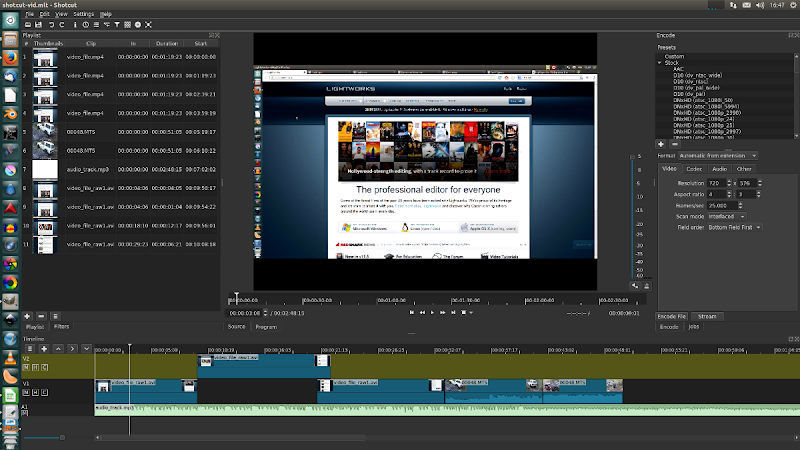
What about you…
What’s your favourite video editor? Do you use more than one?
Tell me your top five in the comments below or on YouTube. While you’re at it, what should I look at next?
If this post and video helped you out feel free to share them.
Links and annotations
Featured video: https://www.youtube.com/watch?v=1rsdmnSCHZI
Latest video: https://www.youtube.com/watch?v=NTsx3pmvRWo
Video portfolio: https://goo.gl/FbkQS1
Royalty-free stock videos: https://goo.gl/mNw9KB
Subscribe to my channel: http://goo.gl/lUzLU4
Credits
Production: Mário J.R. Matos (http://www.mariojrmatos.com)
Music: Kevin MacLeod (http://www.incompetech.com)
Software: KDEnlive, Audacity, Ardour, GIMP, Inkscape, Ubuntu, OSB (Open Broadcaster Software), Aegisub, LibreOffice
Copyright: the video can be shared through YouTube sharing options; images can be used when author attribution is given and a link to this post is provided; terms of image use are applied in the same way to the textual content.
Tips and Tricks: KDEnlive #2 (Select Multiple Items)
Click on “captions” to enable/disable english subtitles
