The open source alternatives for non-linear video editing are not particularly diverse. However, five years ago, a long-time professional software was rumoured to be released as such. That program was Lightworks and even though its code remains property of EditShare, current owner of the editing platform, the company still plans on making Lightworks open source.
Lightworks 11.5 review (transcript)
In today’s video I’m reviewing Lightworks 11.5, a non-linear video editor with a useful free version available for Windows and Linux.
The software is no stranger in some audiovisual circles but from the moment EditShare acquire its previous owner, Gee Broadcast, in 2009, Lightworks started to enjoy a new life, mainly due to a strategy focused on developing a multi-platform software and making it available in two versions: a free version with some limitations, particularly in terms of file formats, and a full-featured paid version.
The first version of Lightworks’ new stage was released last year for Windows. Linux later received the 11.1 alpha version and now the 11.5 beta. After this brief look at the software’s evolution over the past five years it’s time for the interesting part of the video, the actual review of Lightworks 11.5.
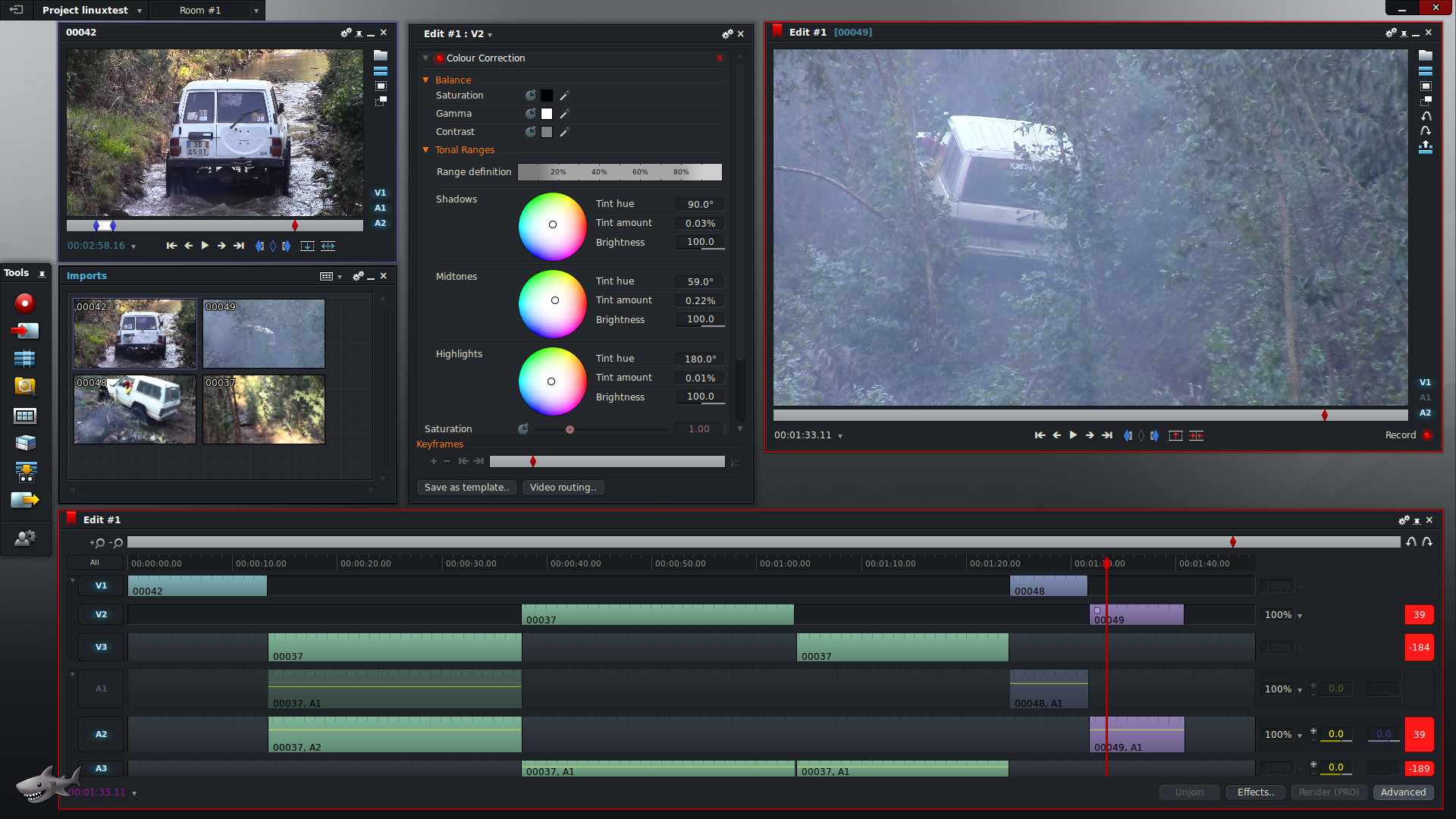
What’s new in Lightworks 11.5
As we can see the interface is cleaner, a new look achieved by the removal of secondary functions from the left toolbox, and other menus, to neatly re-arrange them as submenu options.
New quick actions were also added to the list of mouse click functions and the windows are now able to automatically align themselves.
The resolution of the video analysis tool was also slightly improved, thus allowing more accurate results when colour correcting.
The viewers now have individual editing consoles by default, however, it’s easy to restore the legacy console at the bottom of the screen by going here to ‘preferences’, ‘user interface’ and setting the value to ‘global’.
The new version brought more improvements and changes. Click here to see the 11.5 release notes.
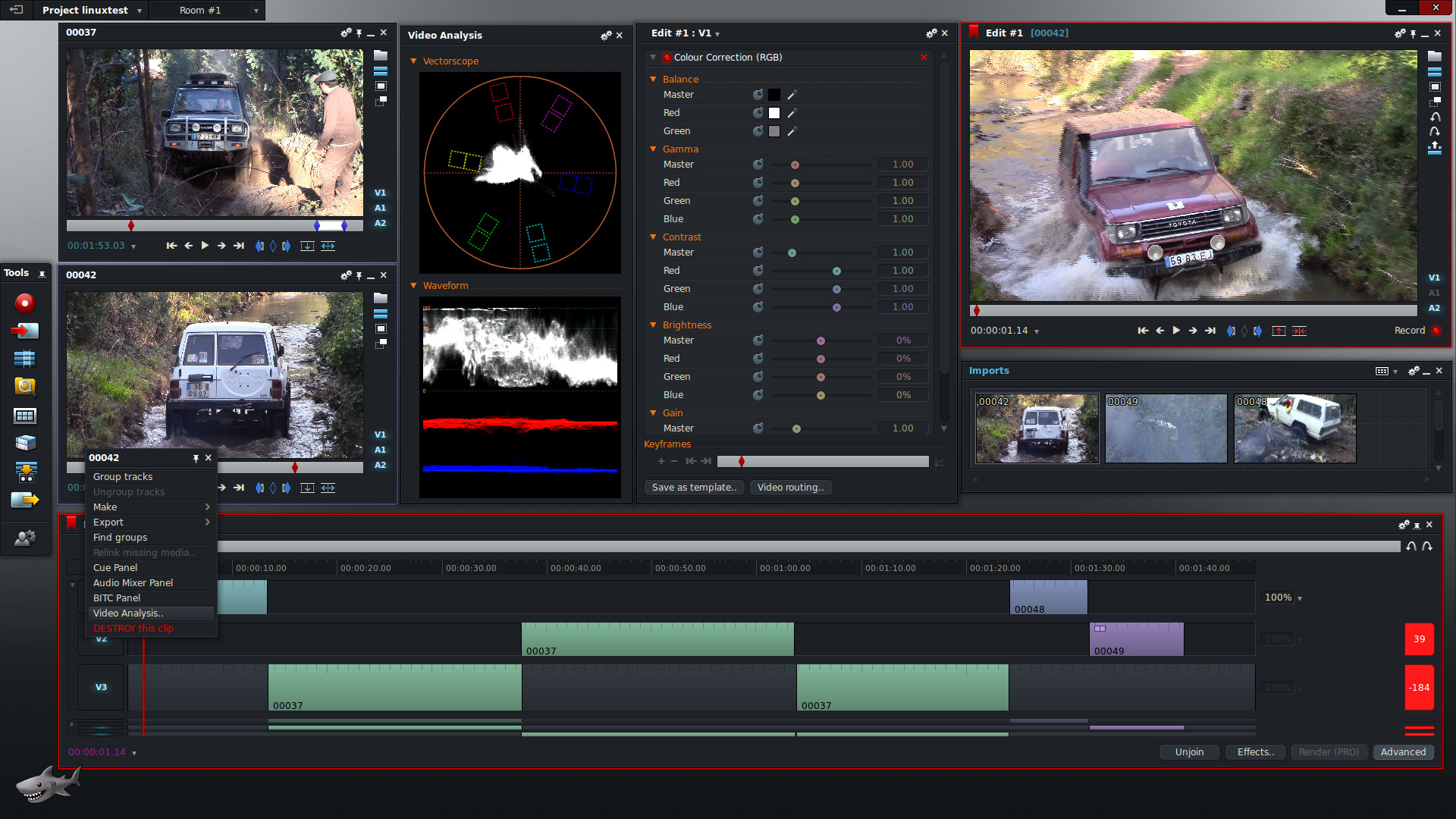
My review of Lightworks 11.5
Over the past two week I created four videos with Lightworks’ new version. Two light-edited videos of 2 and 3 minutes, a TV spot (28 secs) and a full-length ceremony film (45 minutes).
Each video had multiple video and audio tracks, colour correction, simple and keyframed effects. One of the videos had a series of green screen shots and multiple video formats easily edited in the same timeline.
I also had the opportunity to work with 4K files straight from the RED Scarlet, and edit them natively, to deliver the TV commercial I mentioned before.
We can, of course, edit more complex footage using lower resolutions but making a review is all about testing the limits, so, I had to stress test Lightworks and working with 4K files did the job.
The project currently on screen is Full HD and the timeline has both h.264 and AVCHD files.
The slight visible flickering happens because I’m working with interlaced footage to produce a 1080i broadcast-friendly video.
But even with different file formats on the same timeline we can easily edit our projects with no issues.
Media clips are quickly imported and exported and the effects are promptly applied. Lightworks’ free version has its limitations, of course, but we can edit files up to 4K, however, exporting is limited to 720p. Full HD (and up) only with the Pro version. It’s also short on export and import options but a good transcoder software will solve that.
Given its stability, potential and my good experience with it I say give it a try. I’ve been working on Windows 7 Pro and Ubuntu 13.10. So far, no problems. This review was actually edited with Lightworks 11.5 running on Linux.
EditShare is already developing the Mac version and still plans to release Lightworks Open Source.
Download and test out the software’s capabilities for yourself. There are debian and rpm installation files for Linux and the recommended specifications to run the program are available in the download page.
Lightworks recommended specifications on Linux:
Debian distros: Ubuntu/Lubuntu/Xubuntu 13.10, Mint 15, 16
RPM distros: Fedora 18, 19
Chipset: Intel i7 chipset or faster, fast AMD chipset
Memory: 3GB RAM or higher
Screen: two high-resolution displays (1920 x1080) or above
Graphics card: PCI Express graphics card (NVIDIA or ATI) with 1GB or higher and support for OpenGL
Storage: separate media and system drives (these can be internal or external as long as the the interface is suitably fast: eSATA Firewire 800)
Sound: compatible sound card and an audio monitoring system
Optional: Lightworks Console
Optional Lightworks keyboard
System drive: 200MB Disk space for Lightworks installation
Internet connection for activating Lightworks (first time only)
Lightworks recommended specifications on Windows:
OS: Windows 7 Professional (32 bit or 64 bit)
Chipset: Intel i7 chipset or faster, fast AMD chipset
Memory: 3GB RAM or higher
Screen: two high-resolution displays (1920 x1080) or above
Graphics card: PCI Express graphics card (NVIDIA or ATI) with 1GB or higher and support for DirectX 9
Storage: separate media and system drives (these can be internal or external as long as the the interface is suitably fast: eSATA Firewire 800).
Sound: Windows compatible sound card and an audio monitoring system
Optional: Lightworks Console
Optional: Lightworks keyboard
System drive: 200MB Disk space for Lightworks installation
Internet connection for activating Lightworks (first time only)
What about you…
Do you think there’s a real possibility of Lightworks becoming open source?
And this new 11.5 version, have you tried it? What’s your experience with it?
Leave your opinion in the comments below or on YouTube. While you’re at it, what should I look next?
If this post and video helped you out feel free to share them.
Links and annotations
Featured video: https://www.youtube.com/watch?v=1rsdmnSCHZI
Latest video: https://www.youtube.com/watch?v=NTsx3pmvRWo
Video portfolio: https://goo.gl/FbkQS1
Royalty-free stock videos: https://goo.gl/mNw9KB
Subscribe to my channel: http://goo.gl/lUzLU4
Credits
Production: Mário J.R. Matos (http://www.mariojrmatos.com)
Music: Kevin MacLeod (http://www.incompetech.com)
Software: KDEnlive, Audacity, Ardour, GIMP, Inkscape, Ubuntu, OSB (Open Broadcaster Software), Aegisub, LibreOffice
Copyright: the video can be shared through YouTube sharing options; images can be used when author attribution is given and a link to this post is provided; terms of image use are applied in the same way to the textual content.
[click on “captions” to enable/disable english subtitles. Watch in HD]
